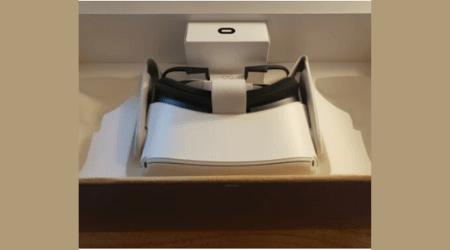-
Commitment to our readers
18 years
Helping you save money
Reviewed
by experts
Cited by
major publications
Finder maintains full editorial independence to ensure for our readers a fair assessment of the products, brands, and services we write about. That independence helps us maintain our reader's trust, which is what keeps you coming back to our site. We uphold a rigorous editorial process that ensures what we write and publish is fair, accurate, and trustworthy — and not influenced by how we make money.
We're committed to empowering our readers to make sound and often unfamiliar financial decisions.
We break down and digest information information about a topic, product, brand or service to help our readers find what they're looking for — whether that's saving money, getting better rewards or simply learning something new — and cover any questions you might not have even thought of yet. We do this by leading with empathy, leaning on plain and conversational language that speaks directly, without speaking down.
Disclaimer: This page is not financial advice or an endorsement of digital assets, providers or services. Digital assets are volatile and risky, and past performance is no guarantee of future results. Potential regulations or policies can affect their availability and services provided. Talk with a financial professional before making a decision. Finder or the author may own cryptocurrency discussed on this page.
Virtual reality (VR) headsets aren’t the most affordable devices around — at least, not the standalone ones. And not all headsets are compatible with every VR game or metaverse. Here’s how to gauge whether a pricey headset is worth your money or if a simple setup is all you need.
What is a VR headset?
A VR headset is an umbrella term for many different devices and consoles. In a nutshell, it’s a device that you wear on your head that allows you to see and interact with a virtual environment.
There are VR headsets that can be hooked up to home consoles, such as PlayStation VR that let you play PlayStation games with VR capabilities. Standalone VR consoles like the Oculus Quest 2 exist as well, where you purchase Oculus-exclusive games at the online Oculus Store. Other setups, such as the Valve Index VR Kit by Steam, require a hearty PC to run the VR system.
There are also phone headsets, which only require downloading the game or app on your phone, then sliding the phone into the headset. These typically have little to no hardware — your phone does all the work while the headset holds it in place.

Image source: Oculus Quest 2, Oculus.com
Shop VR headsets
How do VR headsets work?
VR headsets combine the technology of optical tracking, accelerometers, infrared sensors, vibrations and more to create an immersive experience.
Optical tracking uses cameras placed around the headset (and you) to determine your location. Cameras are calibrated to determine how close or far away you are from objects in the game.
Headsets and phones commonly use a small built-in device called an accelerometer that detects orientation — it’s how your phone knows to move the display around when you move it vertically or horizontally. An accelerometer can also detect shaking and titling.
Motion controls can also use accelerometers to determine orientation and movement. Controllers may also use infrared signals, where the controller emits a beam of infrared light that a sensor picks up, like the classic Nintendo Wii Remote and sensor bar.
Most controllers nowadays also use haptic feedback, or vibrations, while playing — what used to be called Rumble Paks with Nintendo 64 or DualShock with PlayStation controllers. There are also wearable haptic vests and gloves that give vibration feedback.
Types of VR headsets
Headsets vary but are generally sorted into three neat categories: PC or console VR, standalone and mobile.
A PC or console VR setup requires a gaming console or computer. A standalone VR setup doesn’t need to be hooked up to anything. And a mobile headset is where you place your phone inside without needing a console or PC.
PC or console VR setups include:
- PlayStation VR (PSVR)
- HTC Vive Pro
- Valve Index
- Pimax Vision 8K X
- Varjo Aero
Standalone VR headsets include:
- Oculus Quest 2
- Lynx R1
- Arpara VR All In One
- Vive Focus 3
Mobile VR headsets include:
- Samsung Gear VR
- Google Cardboard
- Merge VR
- VR Wear
How much do VR headsets and accessories cost?
A phone VR headset can be as little as $15 to $30, while console setups with motion controllers can run you anywhere from $300 to $1,000 — or more if you get extras to enhance the experience.
Haptic vests, such as the TactSuit X16 with 16 feedback points, retails at $299. The TactSuit X40 retails for $499. However, these accessories are optional.
So the question remains: Do you need a VR console setup that’s hundreds of dollars or a $30 plastic headset that’s compatible with your phone?
Well, it depends on what you’re trying to do in virtual reality or what metaverse you want to join.
When is a VR headset worth it?
If you have money to burn, there’s a game or metaverse you really want to join and you’ve got the time and space to play, a VR headset could very well be worth it.
Consider your home setup first. Will you have a dedicated room to play VR games? Many require getting up and moving around, swinging your arms around — tight spaces aren’t ideal for this interactive gameplay.
Think of the age restrictions too. If you’re considering buying a VR headset for your kids, many VR setups are recommended for children over age 12.
Questions to ask before buying a VR setup:
- What games do you want to play?
- Do you have the room to set this up?
- Can you comfortably afford the setup?
- Do you get motion sickness?
- Are you getting a VR setup for only you, or for your whole family?
Cell phone VR headsets
With phone VR headsets, you’re limited to mobile games, but it’s a less costly option. And going this route, you could test the waters before you sink hundreds of dollars into a full-fledged setup.
If you get motion sick, trying out a mobile headset could help you see if VR affects it, and since they’re lower in price than a full VR setup, there’s less financial risk.
Many mobile VR games are under $10. A popular phone headset is the Samsung Gear VR, which retails for around $30, is compatible with many Samsung phones, like S6, S7 and the Note models. For iPhone, some compatible VR headsets include Merge VR, Altasonix VR and VR Wear.
There are even cardboard — yes, cardboard — VR headsets for under $15. Google created a headset called Google Cardboard. Simply fold it up and place your phone inside.

Image source: ARVR.Google.com
What can I play with a VR headset?
Popular games and metaverses with VR capabilities include:
- Beat Saber
- Eve Valkyrie
- Hidden Temple
- Moss
- Rec Room
- Resident Evil 7: Biohazard
- Roblox
- Spatial
- Superhot VR
- VRChat
This list is by no means exclusive, which is very exciting. There are many VR games out there, depending on the headset and console you choose.
It’s also important to note that not all games and metaverses are VR-compatible. Metaverse games like Upland and Decentraland have no VR capabilities, despite them being metaverse games.
Additionally, just because a game has VR capabilities doesn’t mean it’s playable on all VR devices.
For example, the landmark release of Resident Evil 7: Biohazard VR is a PSVR exclusive. However, some games are available on multiple platforms, like Superhot VR, which is compatible with both PSVR and Oculus.
Take a deep dive into the available games for each VR headset.
Benefits and drawbacks of VR headsets
VR headsets may not be for everyone. Consider these pros and cons:
Pros
- Immersive gaming experience
- Physically engaging
- Communication made easier in-game
- Full and detailed view of environment
Cons
- Can be costly
- May require high-end computers
- May not be for users with motion sickness
- Players with sensory sensitivities may not enjoy experience
VR alternatives
If entering a VR world isn’t your cup of tea, then looking in augmented reality (AR) games may be more your style.
AR combines the real world with a virtual one. It adds to our current reality by overlaying digital objects or sound to add to your real-time experience.
These AR games typically only require your mobile device and are cheaper than buying a VR setup or gaming PC.
Bottom line
We’re still in the beginnings of VR technology. VR headsets and motion controllers are still considered semi-immersive since only a few of your senses are involved. The technology is still experimental and isn’t perfect. And with new devices coming out each year, a VR setup could quickly become obsolete.
If you’ve never played anything with a VR headset but want to get started, we recommend trying out some mobile games with a phone VR headset first — it’s a simpler way to dip your toes in without a huge financial commitment.
Sources
Whether products shown are available to you is subject to individual provider sole approval and discretion in accordance with the eligibility criteria and T&Cs on the provider website.
Are you visiting from outside the US?
Ask a question
More guides on Finder
-
Top 29 NFT and cryptocurrency influencers in 2022
Check out the top tastemakers for crypto, NFTs, DeFi, Bitcoin and blockchain technology, from NYT experts to published authors and YouTubers.
-
Finder Awards 2022: NFT marketplaces
We compared over 30 NFT marketplaces to award the top platforms of 2022.
-
NFT vs. Crypto
Crypto and NFTs are far from the same thing – learn the differences.
-
Town Star review: An addictive P2E NFT farming simulation
In this Town Star guide you’ll learn how Gala Games’ free-to-play NFT farming simulator with P2E potential puts fun first.
-
NFT trading cards: What they are and how they work
Explore the world of NFT trading cards
-
My DeFi Pet game guide
My DeFi Pet is a blockchain game with many ways to interact with your NFT pets.
-
NFT statistics
The definitive ranking of the NFT adoption across 26 countries.
-
Crypto.com NFT marketplace review
Trade, mint and collect with Crypto.com’s NFT marketplace.
-
eBay NFTs review and guide
A deep dive into eBay’s foray into the NFT ecosystem, looking at everything from available categories to potential drawbacks.